The Sims 2 original base game and expansion packs (from CD/DVD or ISO images) installed on Windows 7, 8, 10 cause a lot of issues.
The Sims 2 Ultimate Collection from Origin, it may solve some issues, but it do not allow me installing AnyGameStarter to create content compatible with base game or specific expansion packs only.
In the end, I went to buy an older laptop on which I can install Windows XP and play my favorite game.
Detailed problems
In 2016 replaced my 7-year old desktop with Windows XP with a new computer (Intel i5 6500 3.20 GHz, 16 GB RAM, IntelHD on-board graphics card). I installed Windows 10 on it and immediately I installed The Sims 2 (on D:\Games, not on C:\Program Files), and I had a major disappointment:
1. First problem noticed is that water is not textured. I read that this issue is common for on-board graphic cards. I bought in 2017 a NVidia GeForce GTX 1050 TI and solved water texture but not the next problems. I edited Graphics Rules.sgr to be able to play in higher resolution.
Side note: The Sims 3 works fine on on-board graphics card.
2. Doing normal things like putting a lot from house bin on map, create a family, move family into lot, saving lot after being played for some time, have about 25% chances to crash the game. Sometimes it give message “The Sims 2 has crashed” and other times game simply close with no message.
I tried to add Sims2Pack files (housing lots built by me, no custom content), only the ones requiring base game only could be installed, any one that required expansion packs failed, despite that I had all expansion packs installed. PackageInstaller window also display strange numbers.
Someone advised me to use Clean Installer, it allowed me to install Sims2Pack files requiring expansion packs, but the game wasn’t designed to work without any third-party utilities?
3. When tried to load a large neighborhood the game crashed with no error message (example Starling Springs a city built on my old Windows XP computer without problems).
4. When I installed AnyGameStarter, it messed up Documents folder path, all other games saves no longer worked and when I tried to play them (for example GTA San Andreas), it created new saves C:\Users\Teoalida\Documents\AnyGameStarter\AnyGame1\Documents\GTA San Andreas User Files (or something like, can’t remember exactly because I reinstalled Windows after this, uninstalling AnyGameStarter did not fixed the problem). This did not happened on Windows XP.
5. When I tried to create a The Sims 2 base game only via AnyGameStarter, it says that CD/DVD is not inserted into drive, despite that it is inserted. Same thing happened when I tried to install only base game. I love creating base game content.
6. I installed VMWare virtual machine with Windows XP and tried to install The Sims 2 + AnyGameStarter, I was able to start base game with the DVD in drive, I was able to open large neighborhoods like StarlingSprings without crashing, I was also able to install Sims2Pack files that require expansion packs (so all above problems are related to Windows 10 incompatibility). But the virtual machine runs so slow making game unplayable, and also with graphical bugs: in neighborhood view the ground is flashing purple, in lot view the walls are flashing red.
7. I tried to make another virtual machine with Windows 7 and tried to install The Sims 2, but not able to run it, it give “Runtime Error! R6025 pure virtual function call”. I do not know if the virtual machine cause this error and if the game may be theoretically playable on Windows 7 like on XP.
On both Windows 10 computer and Windows 7 virtual machine I get messages that this application has known compatibility issues. I tried to run in compatibility mode with every possible OS, without success.
Solution
Every time I want to play The Sims 2 had to plug in my old computer with Windows XP, but doing this, it become impossible to do anything else, if a customer call me to do some professional work I need to leave game, turn off the old computer, plug in the new computer, realize that customer tired of waiting and is no longer interested in my services, turn off new computer, plug in old computer and return to game, etc… a big fucking hassle!
HP was one of the latest laptop manufacturers which offered support for Windows XP until xx70 series in 2012). I started looking on OLX and bought an HP EliteBook 8770w for $500 purposely to install Windows XP to play The Sims 2 while doing my professional work on my desktop. A high-end laptop with 1920×1080 screen to make nice screenshots in game (all my friends wondered why I pay such huge price for a 6-year old laptop that is nearly 5 kg).
I did a test, installed Windows 7 and ran into same problems #2, #3, #5 like on Windows 10 desktop. Then I installed Windows XP and The Sims 2 works PERFECTLY! I also installed Windows 10 (dual boot) so I can use laptop for other stuff (sometimes having 2 computers on desk help me doing certain tasks faster).
On desktop with Windows 10 I also installer The Sims 2 Ultimate Collection so I can take screenshots in 4K resolution (3840×2160) because I bought a 4K monitor in July 2018 ($600).
I still would like to see solutions to make The Sims 2 discs version (NOT Ultimate Collection) to work properly on Windows 10.
This article was first posted on https://modthesims.info/t/showthread.php?t=614858 in 2018.
Note from other user: If you have not done the 4GBT patch you still need to. http://modthesims.info/t/610641 And possible memory allocation while you are at it.




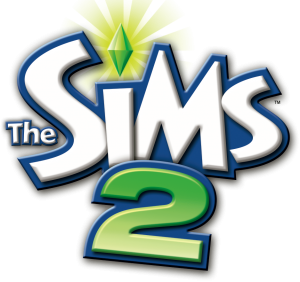

This is excellent; it is precisely what I was looking for.