- Klapaucius – 1000 Simoleons
- water_tool – Island home
- hist_add – Add new family history to family
- auto_level – Architecture tools automatically set the level as needed
- house <house number> – Automatically load indicated house, no questions asked
- prepare_lot – Check and fix required lot objects
- edit_char – Create-a-character mode
- Interests – Display personality and interests
- draw_all_frames off – Draw all animation frames disabled
- draw_all_frames on – Draw all animation frames enabled
- draw_origins – Draw colored dots at each person’s origin
- sim_log end – End sim logging
- cht <filename> – Execute “file.cht” file as a list of cheats
- draw_floorable off – Floorable grid disabled
- draw_floorable on – Floorable grid enabled
- Assert – Force an assert for testing
- log_animations – Log animations in the event log window
- map_edit off – Map editor disabled
- map_edit on – Map editor enabled
- move_objects – Move any object
- tutorial off – No tutorial object generation when tutorial house is loaded
- browser_failsafe – Prevent web browser crashes
- preview_anims off – Preview animations disabled
- preview_anims on – Preview animations enabled
- tile_info – Programmer stats
- Quit – Quit game
- restore_tut – Restore tutorial
- rotation <0-3> – Rotate camera
- route_balloons off – Routing debug balloons disabled
- route_balloons on – Routing debug balloons enabled
- fam_test <opcount> – Run series of random operations on unhoused families
- save – Save currently loaded house
- History – Save family history file
- draw_routes on – Selected person’s path displayed
- log_mask – Set event logging mask
- autonomy <1-100> – Set free thinking level
- edit_grass <number> – Set grass change value
- grow_grass <0-150> – Set grass growth
- lot_size <number> – Set lot size
- set_hour <1-24> – Set time of day
- <directory path> – Sets the neighborhood directory to the path
- sim_log begin – Start sim logging
- sweep off – Ticks disabled
- sweep on – Ticks enabled
- tile_info on – Tile information displayed
- tile_info off – Tile information hidden
- visitor_control – Toggle allowing visitors to be controlled using the keyboard
- auto_reset – Toggle automatic object reset feature
- cam_mode – Toggle camera mode
- all_menus – Toggle display of unavailable interactions in control menu
- Music – Toggle music
- Quats – Toggle quaternion transformations
- sound_log – Toggle sound log window
- Sound – Toggle sounds
- Html – Toggle web page creation
- reload_people – Total reload of people skeletons, animations, suits and skins
COMMAND PROMPT
Press CTRL+SHIFT+C during game to display the command prompt. After entering in one of the Codes you can also do the following.
- Enter an exclamation point at the prompt to repeat the last cheat entered.
- Enter a semi-colon between codes to enter several codes at the same time.
PATCH 1.5 CHEAT UPDATE:
As soon as you install The Sims 1.5 patch, you’ll need to type ROSEBUD in order to get the $1000 instead of original cheat.

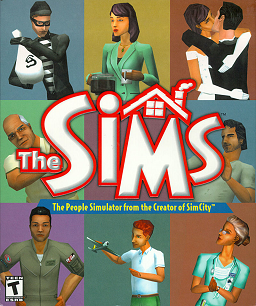
the guy dose a good job helping with games thank you
Don’t forget u can enter “!” To enter the previously entered cheat and if u enter the money cheat u can do a string of “!;!;!” To add more money, each “!” Is $1000
And if you type that in a few times, then hit the space bar so theres one space at the end of the ;!(it has to end in one (;) or the other(!) i dont remember which one tho, but then you can hold down the enter key and it will fully auto repeatedly add the cheat and can basically have infinite money within seconds. It stops after so much, but never lose money once topped out.