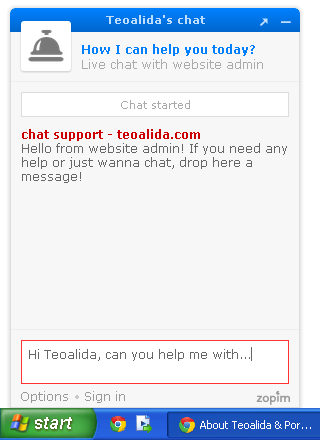 I started my website teoalida.webs.com in 2009 to post my personal works online, but for long time I did not know who visit my website and what they think about my projects, because I could not interact with visitors unless they were emailing me. I put comment widgets at bottom of each page and got several comments per year but I still did not understand what kind of people are visiting me and what they are looking for, to make products that suits market needs and offer various services.
I started my website teoalida.webs.com in 2009 to post my personal works online, but for long time I did not know who visit my website and what they think about my projects, because I could not interact with visitors unless they were emailing me. I put comment widgets at bottom of each page and got several comments per year but I still did not understand what kind of people are visiting me and what they are looking for, to make products that suits market needs and offer various services.
I was not aware that knew that this is possible to chat directly with visitors, until January 2012 when I discovered SnapEngage. Since May 2012 I moved to Zopim Chat and made first sale. In August 2012 I upgraded to paid plan of Zopim Chat. In April 2014 Zendesk took over Zopim and renamed as Zendesk Chat, but stopped development of chat software and no new features were added after 2016, so in April 2021 I moved to LiveChat.com.
Is this the first time you visit a website with live chat? Probably you are not browsing internet enough… there are over 200.000 websites using Zopim alone, possible over 1 million websites using various other chat services, most commonly the websites selling products or services.
How I discovered chat services
In January 2012 I visited a website of a real estate agent, who was using SnapEngage chat widget to catch customers. Chat popped up and I though that is a robot, still I replied and after few messages I realized that I am talking with a human.
I made mistake to reply every time chat popped up thinking that he is messaging me to continue conversation, but he told me “please leave me alone, feel free to browse my website but don’t disturb me with messages” (actually greetings weren’t him but automatic, and replying made his computer or phone to ring unnecessarily).
I signed up with SnapEngage for my website too, by this way understood how the chat automatically greet visitors browsing for a predefined time, and the chat operator cannot see website visitors unless they reply at greeting.
SnapEngage vs Zopim review (2012)
SnapEngage free plan was limited to 30 chats/month wouldn’t have been a problem for my website having only 100 visitors/day, if SnapEngage would had an option of minimizing chat window without disconnecting from chat. Some people were sending me a message and immediately closed chat, preventing me from answering. Sometimes they kept chat opened, I answered them, then they closed chat and started another chat once had more questions, so the quota of 30 chats/month was depleting in just 15-20 days. Luckily SnapEngage support was nice and reset my quota at half-month.
I would had to pay SnapEngage to have unlimited chats per month, but in 4 months of using SnapEnage I did not managed to convert any visitor to a customer.
Website traffic was rising so I started looking for alternatives, in March 2012 found zopim.com, which had a free plan limited at 2 simultaneous chats instead of 30 chats per month, but I didn’t figured out how to get widget code and only in May 2012 I contacted their support, installed widget and ended using SnapEngage. Shortly after this I made first sale (a car database) and first paying customer for AutoCAD design services. In 2013 I had ~5 paying customers each month.
For teams, Zopim price was $39 for 5 agents, SnapEngage $49 for 4 agents.
In August 2012 Zopim announced a makeover of their service, limiting the free accounts to 1 chat at time and disabling the proactive greetings for free accounts, and special offer “50% lifetime discount if I upgrade today). I upgraded to a paid plan. In January 2013 I upgraded to a higher paid plan so I can set different greetings on various pages.
Zopim “close” button doesn’t disconnect from chat, it just minimize chat window, I can still send messages to visitors as long they have my website opened in browser, and they can re-open chat to read them.
Zopim also have a dashboard showing visitor list in realtime, I can also initiate conversations with visitors, but most time I don’t keep an eye on visitors so 90% of conversation are initiated by visitors, by opening chat themselves or by replying after it pop-up and automatically greet them. SnapEngage does not have such dashboard so I cannot contact visitors unless THEY start conversation.
Zopim greetings can be configured based on page URL, visitor country, number of visits, keywords he typed in Google, etc. SnapEngage had option to set different greetings according page URL only. Zopim have option to set an auto-respond if no human responded in certain time “The human is busy or out of office for some minutes, please leave your email address and I will contact you when I return” but from my personal experience, in 90% cases I couldn’t reach computer fast enough to answer them, they quit website without leaving any email.
Zopim allow me to ban spammers by cookie and/or IP address. SnapEngage had a /ban command that worked only when visitor was in chat, had a spammer annoying me with messages and closed chat faster than I could ban him, and the ban was just putting a cookie that made chat invisible, spammers could unban themselves by deleting cookies.
SnapEngage have two unique features over Zopim, but in my personal experience, both proved useless:
– Redirecting visitors to another page – a browser change without their intervention made people to quickly click back and leave website. Is better to give them a link to click it manually.
– Taking screenshot of visitor page – works only if visitors manually click ALLOW when the yellow bar appear, 90% do not click allow.
After Zendesk bought Zopim Chat, new higher-priced plans appeared (this did not affected me but only new sign ups) but features remained the same.
Zopim / Zendesk Chat (2012-2021) and their problems
Zendesk Chat helped my business to grow, but this growth didn’t came without negative events:
Zendesk Chat require an agent to be online for the chat to pop-up, most people do not notice that there is a chat available if it does not pop-up, more people click Contact in the menu and copy-paste email address from here, than people sending offline messages via Zendesk Chat (I have “email me” buttons in banner and footer, but most people don’t notice them as well). And Zendesk Chat offline form require entering name/email thus discourage people from leaving anonymous feedback.
Zendesk Chat made me to LOSE many customers, for unknown reasons many mobile users and some Windows users, asked a question and disconnected after few seconds, faster that I could answer. Some people returned navigating my website, but since I cannot look non-stop at chat, I was not aware that they returned to re-open chat and answer their question (unless they messaged me again). I am afraid that these people left with a bad impression that I am rejecting deal by deleting their chat purposely.
Most chat software maintain conversation at visitor side, and allow me to reply even if they closed website, they would see my reply in case they visit me again (even next day). Zendesk Chat lacks this feature, some visitors complained that chat emptied when they clicked a link or they closed tab accidentally.
In 2012 had 100 visitors/day so in attempt to encourage people to message me, I configured automatic greetings “Hello, do you enjoy my website? Can I help you with anything?“
In 2020 had 2000 visitors/day so in attempt to reduce people calling me unnecessarily, I configured greetings “Hello visitor from @visitor_country_name, if you need any help, write here to talk with Teoalida” and I have been constantly disturbed by people who don’t understand meaning of word IF, imagine how many times I pulled phone out of pocket or ran from kitchen to computer just to see an idiot saying “no thanks” or “fuck off” or just praising my website without needing any help. I tried to explain to close chat without messaging me, and banned IPs of kids starting chats repeatedly with clear intention to annoy someone, but every day new people were doing the same. Example:
Chat started on Friday, March 19, 2021 1:17:58 PM
(1:17:58 PM) *** Visitor has joined the chat ***
(1:18:00 PM) Support: Hello visitor from Denmark, sorry for interrupting your browsing to inform you that site owner is online. If you need any help, write here to talk with Teoalida
(1:18:59 PM) Visitor: Thanks 🙂
(1:19:11 PM) *** Teoalida has joined the chat ***
(1:19:11 PM) Teoalida: for?
(1:19:23 PM) Visitor: I dont need help thank you 🙂
(1:19:40 PM) Teoalida: if you don’t need help, don’t call me unnecessarily
(1:19:55 PM) Visitor: i didnt’ 🙂
(1:22:13 PM) Teoalida: you did… simply getting chat popup doesn’t mean that I know that you’re here
(1:22:38 PM) Teoalida: https://youtu.be/dV84lZb-pxU?t=922 computer rings only when you send messages, watch at 15:25 what happens at me, next time close chat without writing anything unless you need MY help
(1:28:59 PM) *** Visitor has left ***
Looking for a better chat software (2021) JivoChat & LiveChat review
One of my customers gave me this suggestion to stop answering chats myself and “automatize” customer support by replacing Zendesk Chat with ManyChat.com which is a bot-only without option to talk with a human. From my personal experience, having a bot-only chat is the same like having no chat at all. He forgot to suggest an alternative contact method for people who NEED my personal help.
I was looking for a chat software that include a chatbot, but not to replace me, instead to help me improving customer support by automatically answering frequent questions faster than I could do myself (and offer basic support my sleep hours too). A chat that pop-up 24/7 regardless I am online or not, with buttons “chat with us” and “just browsing” to reduce prank calls from people who don’t need help, also encourage visitors to write me and AFTER this indicate my status online/offline and ask for email address to get reply from me.
Tawk.to offer chat software for free but also offer human agents that can answer chats in my place, for $1/hour = $720/month for 24/7 coverage (limited to 2 concurrent chats). What they actually do is to ask visitors what they are looking for, ask for email address or phone number, then pass leads to business owner to call them. We can also prepare a FAQ / knowledge base, but in my case, visitors ask too much variety of questions who cannot be answered by anyone else than me, and most people don’t leave their contact info until their questions are answered.
Conclusion: hiring third-party chat agents is useless, I can do the same using a chatbot, at lower price.
Note: many people call “bot” the chat popping up to greet them (and some thinks that whole chat is just a bot and no real human ever read messages). WRONG, chat popping up to greet you is a standard feature of all chat software, to show you that human support is available, you must write something to alert human support and get answer. Chatbots are more advanced software that read your messages and answer accordingly.
In April 2021 I signed up with JivoChat.com ($19/month) also LiveChat.com ($33/month), and in November 2021 I added ChatBot.com ($50/month).
Both LiveChat and Jivochat allow me to have a pre-chat form with name/email but also allow messaging anonymously without filling them (Zendesk Chat have option to activate pre-chat form, but it makes mandatory to enter name/email, and if greeting is triggered, the form no longer appear.
Both LiveChat and Jivochat allow me to reply even after visitor closed website and maintain conversation at visitors side.
JivoChat allow me to put in pop-up up to 3 buttons, for example “I need help”, “I have question” and “Just browsing” but guess what… there is NOT possible to configure action for these buttons, so even if someone click “just browsing” they were starting conversation, getting form to enter name/email while my computer was ringing unnecessarily, annoying me. I did a 24-hour test (16 hours online), 40 people started conversation of which 60% were clicking “just browsing”. JivoChat support told me that in order to have buttons with different actions I need to buy a third-party bot (extra $100/month).
On LiveChat I can set action for each button, for example I set “just browsing” button to close chatbox without needing a bot. But LiveChat developed own bot, ChatBot.com that I am planning to add in the future (will cost me $50/month) to answer FAQ 24/7.
Jivochat also lack option to end chat, visitors can close chat window but every time I am typing a message, chat will pop-up again, potentially annoying visitor and make them to not visit my website anymore.
Both LiveChat and Jivochat lacks option to open chat window on full screen, good job Tawk and Zendesk Chat!
I will write more detailed review after testing them for longer time.
Adding ChatBot over LiveChat (2021-present)
After using LiveChat alone for 6 months, I subscribed to ChatBot.com in November 2021 hoping to bring customer support to next level, by replying instantly most common questions (including during my sleep hours) before transferring chat to me for human help. But reality was worse than expected.
The initial strategy was a disaster, I setup chat to popup with 3 buttons: Just browsing, FAQ, Chat with Teoalida. I setup few dozens automatic answers for messages containing specific phrases or keywords (I can set matching threshold 10-100%, lower number makes chatbot replying more messages, bearing the risk of giving wrong answers).
Almost nobody clicked FAQ, 60% clicked Chat with Teoalida (bypassing potential for chatbot to answer automatically), 20% clicked Just browsing, 20% were writing messages without clicking any button, getting default fallback message in 90% cases, because there are countless ways to ask same question and they did not reached matching threshold with the phrases assigned by me.
Second week strategy: I deleted the 3 buttons, so visitors had no other option than typing a message. If the message did not contained keywords that bot was setup to auto-answer, default fallback message appeared “the bot cannot answer this, try asking differently, check FAQ or click below button Chat with Teoalida for a human answer“. I found that 80% people were lazy to click that button, preventing me from answering them (it’s possible that some did not realized that Teoalida is not only the name of website but also the name of a human). Consequently sales in November 2021 were 20-30% lower than previous months.
Every week I changed strategy, I annoyed LiveChat/ChatBot support weekly, they taught me how to configure bot to display FAQ + Chat with human buttons at 1st fallback, and automatically transfer chat to human at 2nd fallback. This helped but not enough, I lost many customers frustrated by not getting human reply from 1st message. Also was looking odd to have a button “chat with human” during my sleep hours.
Routing all chats through bot reduce prank calls but is risky to lose customers. Other option was to leave bot only during my sleep hours, routing chats to me when I am online, bearing risk to be disturbed by 20 calls per day less or more serious.
A somewhat successful strategy I managed to find after 3 months (in February 2022), that I continued to use for whole 2022 year (with further improvements): if you write anything else than keywords I setup bot to reply at, bot transferred chat to human automatically if I am online (without having to click “talk to human”), and if I am offline, bot shows timeframe in which you should expect reply from me, and link to FAQ.
I continued to add keywords and phrases, and as October 2022 about 50% chats contains at least 1 bot answer. Each bot reply is followed by “Did auto-reply helped?” with buttons “YES” and “NO, talk with human”.
Problems I am still facing:
- Some people who got a perfect answer to their question from bot, still click “NO, talk to human” probably they want my personal confirmation that bot answer is correct (even if is the same answer I was personally by copy-pasting manually before having bot).
- Some people unhappy of bot answer, instead of writing again with different words or clicking “talk to human” within the chat, they close chat and send me an email with same questions, while others just close chat and go away… lost customers.
- Very few people made purchases after having their questions answered by bot, even the ones answered correctly. Probably some people don’t trust my website until a human answer their questions.
- Half of people messaging me during sleep hours stop writing after bot inform them the timeframe when human support available, and when I get online I don’t know what to answer. Probably they want to see a human answer before asking questions, think that nobody read messages written to bot, or whatever. Example:
Customer: Hi
Bot: Hello, how I can help you?
Customer: I want to buy your database https://www.teoalida.com/database/cities/
Bot: Click “Add to cart” on website and in next screen you can choose to pay via PayPal or Credit/Debit Card. You receive automatically an email with download links regardless site owner is online or not.
Bot: Did automated reply helped? (buttons YES / NO, talk to human)
Customer: talk to human
Bot: Human support hours: 08:00 – 22:00 UTC. You can continue writing if you have more questions, requests, suggestions, error reports, so I can reply all.
Bot: Please enter your email address to be notified when I reply you (if customer did not already entered email in pre-chat form)
Customer write his email (some don’t) and close chat.
Teoalida: I just woke up and came online. Feel free to buy that database if you need it, what are you waiting for? Do you have any questions before purchasing?
Conclusion: 90% people hate bots and don’t make deals without reaching a human, the customer who advised me to use to use bots to replace me was a total idiot.
How I know who is who?
Most chat software set a cookie that allow me to see number of past visits and past chats. But some people clear cookies often, or contact me from different devices. Zendesk Chat does not allow searching chat archive by IP address.
I treat every chat request anonymously as a new visitor, if you are a returning visitor I appreciate if you specify a name each time you start a chat (instead of “Hi it’s me again”).
A problematic situation is when I am contacted in a short time by multiple students from same school, multiple employees from same company, etc… these people don’t just share SAME IP range, but they are likely to visit SAME page of website and talk about SAME thing! I though that all chats were by a single person, so I continued the conversation started by someone, in other chat windows, until someone said “I have no idea what are you talking about“! and realized that there are multiple people.
Chatting with website visitors is often funny!
Most people ignore the chat at all, some understand how it works and we had serious chat, while others asked me “Is this automated?” or “Are you a fucking robot?” or just saying “no thanks”, “fuck off”, etc.
See https://www.teoalida.com/chat/
Many people ask questions about real estate, some wondered what kind of person I am to offer consultation full-time and FREE – I don’t chat full-time, I am working, playing games, etc, and meantime helping 5-10 people per day is not disturbing.
These 12-year old kids saw the published funny chats and one probably thought that (hard to explain) is someway my job / my needs to chat all time, that the website is made solo for chatting and publishing the chats, calling all his friends to chat with me for no reason, VERY ANNOYING! They told me to publish more chats, but actually I start regretting that I published these few “funny chats”.
This chat should be used if you have pre-purchasing questions about my products / services or professional consultation, NOT because you are bored and want to chat with someone…
Disclaimer: I publish anonymously, only few of the chats leading to nothing, and worth for laugh.
The published chats are less than 1% of total number of chats had per year. Serious chats will be kept confidential.
Disclaimer added after someone accused me “when you publish any chat, people know you might publish their chat. Might make them uncomfortable contacting you”
Some people ignore the chat thinking that is a robot, publishing just few chats examples shows that the chat is real, thus they might contact me too.
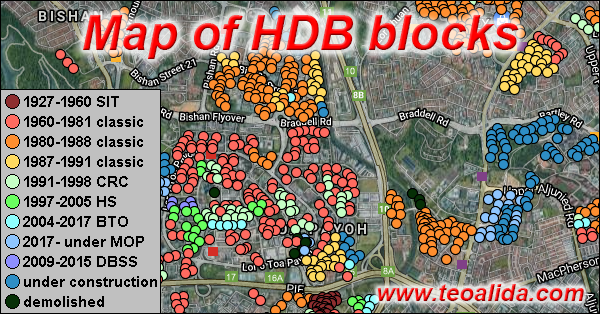
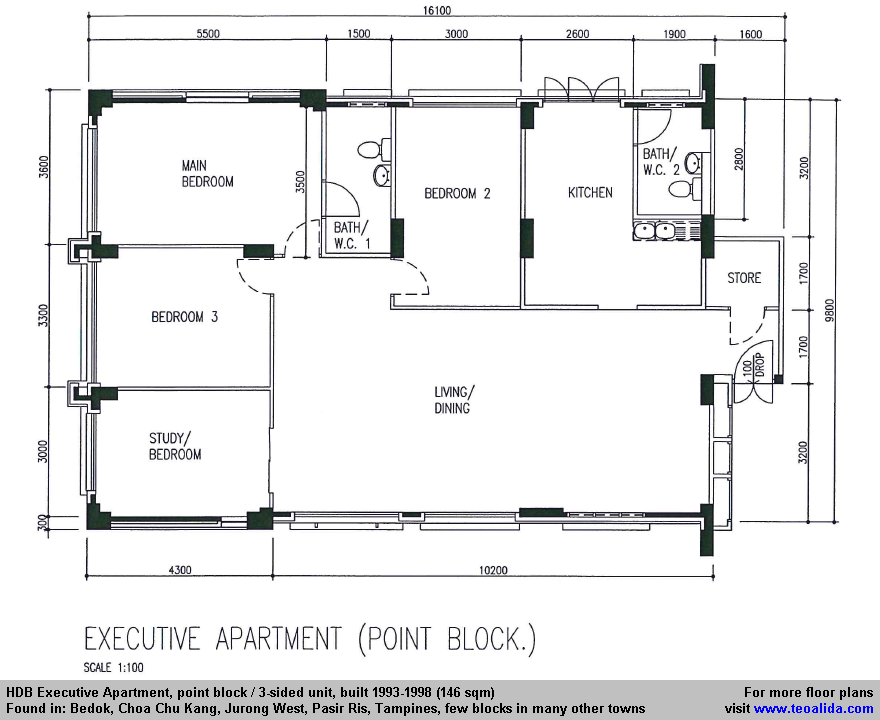
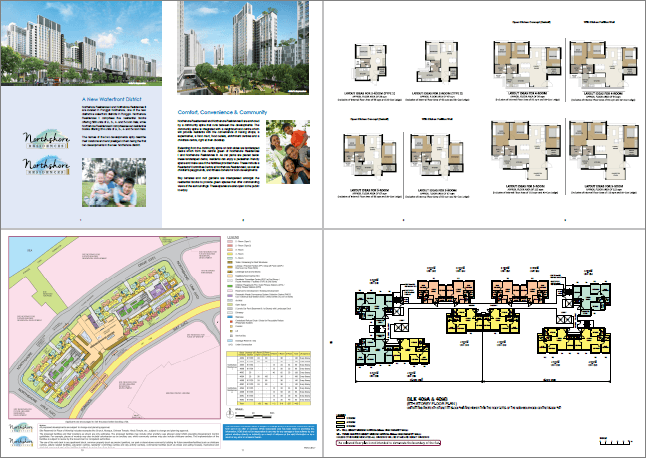
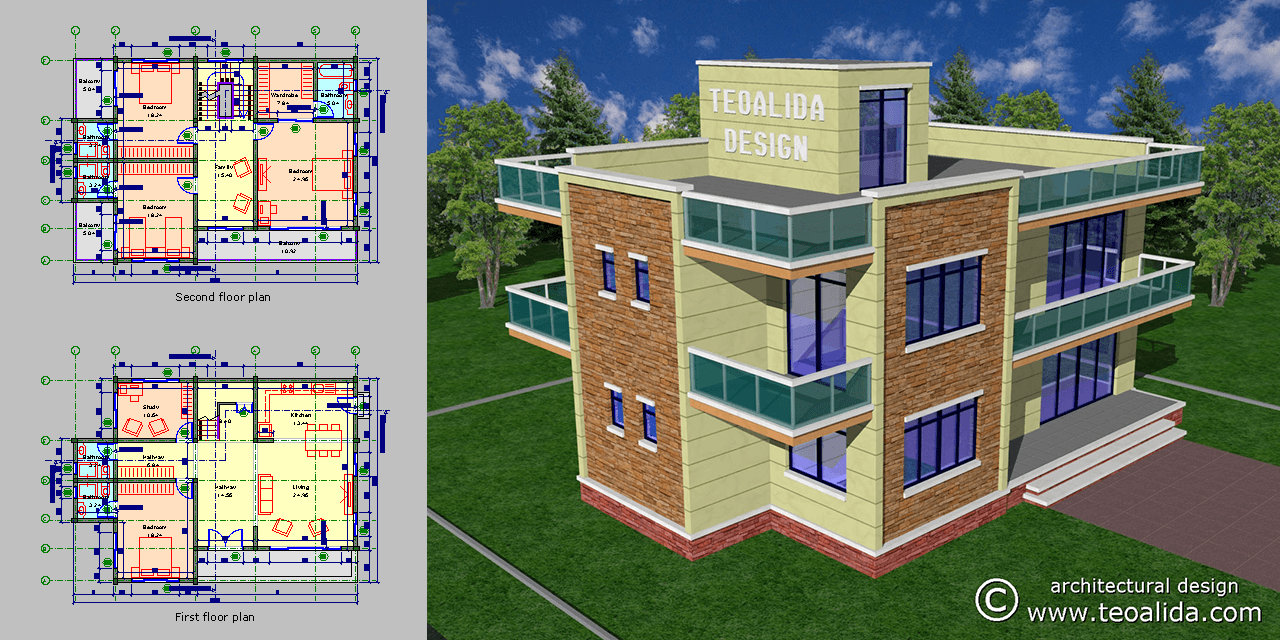
Do you know Nicholas Ang?
Aka the kid who kept annoying me last 3 days and telling to all his friends to come here for chatting with no reason, misunderstanding that the website is made solo for chatting and posting funny chats on website?
The chat should be used if you need my help, not because you are bored and want to chat with someone. sometimes I may be busy.
are you cheng puhua
I am curtis Johnson
Feature wise Zopim is good but if I think about Features and price, I recommend Live2Support. Guaranteed 100% uptime and 24/7 technical support.
Nice comparison, But I also like to mention another equally good software in compare to zopim that is eAssistance Pro. It is fast, low price, customizable, easy to install, user friendly and support all big CRM and CMS. To get the information about this software visit
Very nice overview. Personally I think that another Live Chat service that it’s worth mentioning is Visilead.com I am actually testing it and I am pretty happy about the results. I think it is quit new cause I haven’t seen so many reviews of it. Anyway, it is easy to set up and to use and fast. Also have nice extra features and the price is more than competitive (also they offer a 14 days trial…). I definitely recommend it.