You may have wondered why most car databases sold on this website have strange prices that does not follow popular trends like $49.95. I use an unique pricing system that is based on number of rows in database, and this also for other (non-car) databases.
When I started selling in 2012, I had only 2 products. I reorganized data in January 2013, offering 5 products (all for Europe), and I introduced the pricing formula still in use after more than 10 years:
Car Models List – 1 cent per row = 2960 models = €29.60
Car Models & Engines Database – 1 cent per row = 12031 model versions = €120.31)
Car Models Database – 4 cents per row = 1298 models = €51.92 to get a price between above ones.
Other 2 products were “New cars only” packages for Car Models Database and Car Models & Engines Database, having double price per row.
Over time, prices of the initial databases grew slowly thanks to updates (added new cars) and historical expansion (added older cars) and I started producing new databases for other continents, more detailed, especially because some companies offered me even $1000 to create custom databases according their requirements.
I came to conclusion that optimal price for full specs database is around $500. American car database with ~60,000 rows I priced 0.9 cents/row while German car database with ~130,000 rows I priced 0.5 cents/row to get target price near $500. For people who do not need technical specifications, but just car names, I sell partial databases priced at various cents per row, to target a price between $150-200. India and Middle East databases are cheaper because diversity of car models sold here is smaller than in Europe, America, Australia, Japan, etc.
Pricing for buying partial database
I use flexible pricing strategy, in case of American car database: there are 6 pricing packages to choose from. 3 options of columns: Trims (0.25 cents/row), Basic Specs (0.5 cents/row), Full Specs (1 cent/row), and 2 options of historical coverage: all cars (1990-2023) and new cars only (2020-2023) that have price per row 3 times higher.
But you can ask me to create a custom package if:
- You need more than 2020-2023, but also don’t want to pay big price for 1990-2023. For example you need 2010-2023. Price: intermediate value between all cars and new cars only.
- You need few additional columns not included in Naming package, but don’t want to pay big price of Full Specs package. There is no fixed price per column, because in my opinion most important columns (after car naming) are engine size, horsepower and fuel efficiency, so I may charge higher for these 3 columns than for the 8 columns of interior dimensions.
- You need only SUVs, only trucks, or only vehicles made by General Motors (Buick, Cadillac, Chevrolet, Geo, GMC, Oldsmobile, Pontiac, Saturn). Price: double price per row than in case of buying full database, so if you choose few makes that exceed 50% of total rows in database you will no longer get discount.
I create a custom product with Add to cart button linking the file like when buying standard products. The difference is that when I publish updates, only customers who bought standard products will receive email notifications of update available and can download them.
Buying custom products are useful for academic use where updates are not necessary, or one-time research to decide what car to buy. If you need updates you need to contact me and I will email you manually.
Notes
Several customers attempted to negotiate prices in wrong way, for example offering me only 5% of full database price motivating that need only 5 of 100 columns available. Sorry but prices are not directly proportional with quantity of data.
There is a minimum price of 25-50% that you must pay even if you need just 1 column, for example American car database full 120-column package cost 1 cent/row while cheapest package cost 0.25 cents/row and include 5 columns of car naming (ID, year, make, model, trim), if you want them in only 1 column you can use an Excel formula =A1&B1&C1 to combine columns A, B, C.
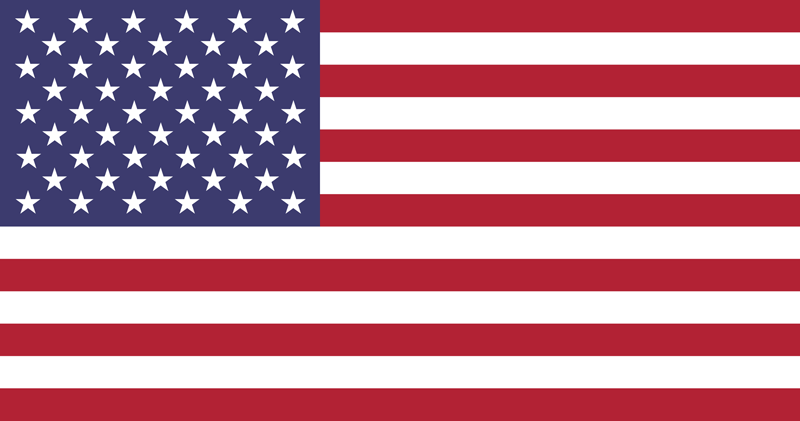
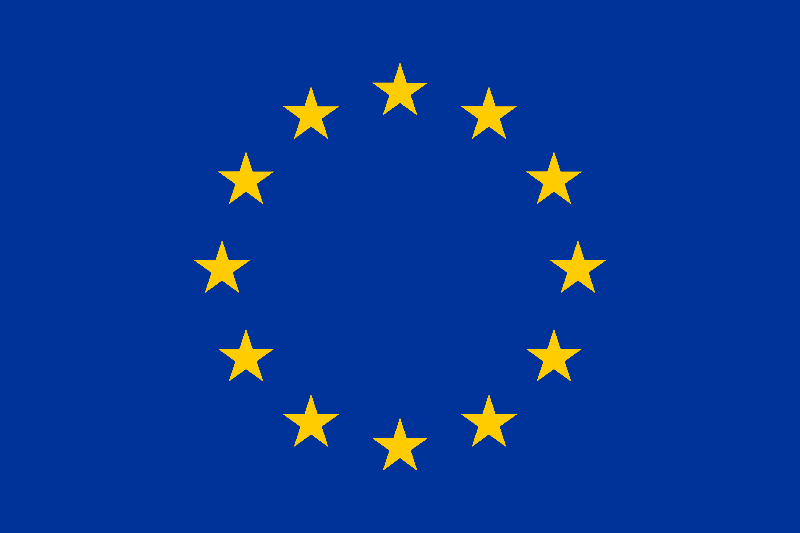
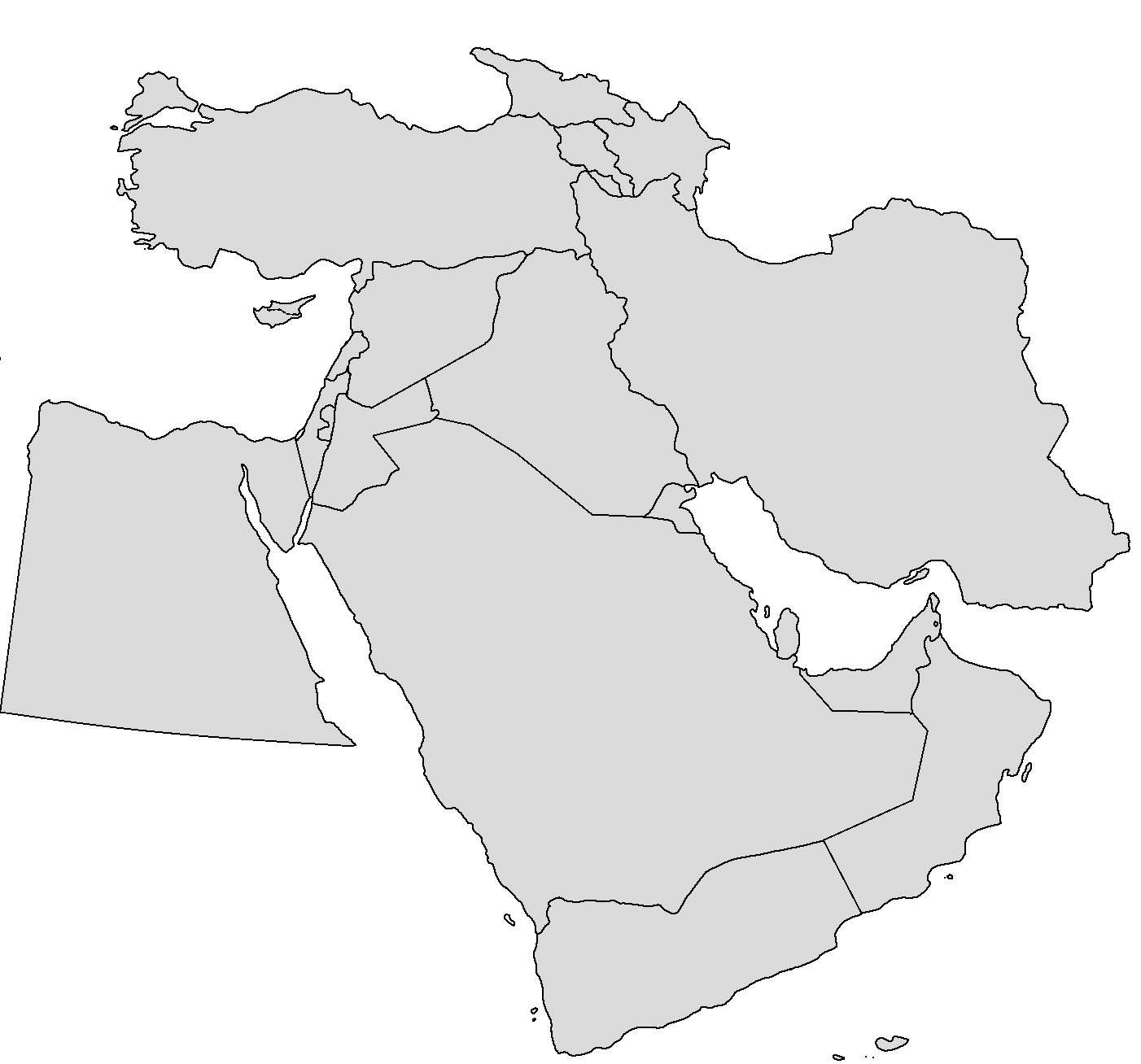
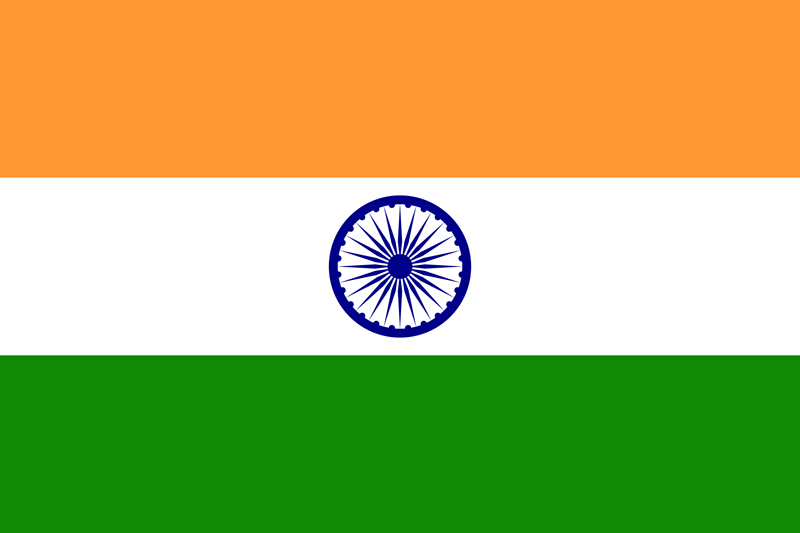
This is awesome!